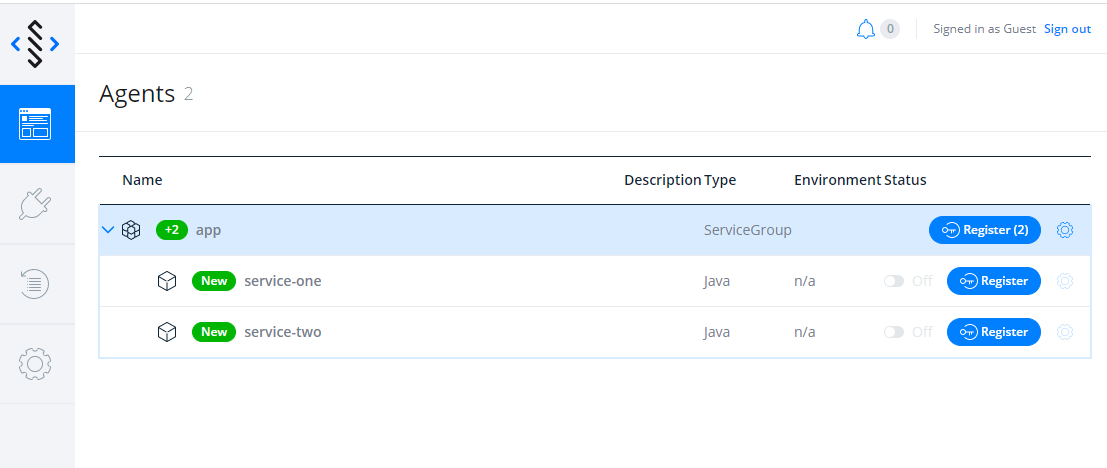Microservices
How it works#
We introduced such a concept as a service group. A service group is an agent set of microservice applications. To combine agents into a service group, you need to add only one more parameter to start the agent - groupId.
After that, your application looks like a monolith for testing with Drill4J and you need to use groupId instead of agentId for autotests here.
Chrome browser extension detects service groups automatically.
Docker-compose file for your application may look like this:
After launching the application you can see your Microservice app in Drill Admin: